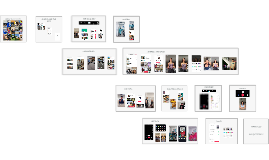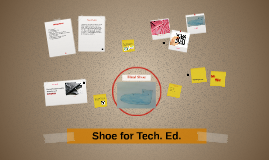Download App
Transcript: Assignment 1: Edreams Flight Search Flow 1. Download App 4. Flight Search 1. Download App 4. 3 results with one-tap buttons to refine 6. Confirm and add extras 7. Confirm/add pax details and click to pay with credit card on file Current Process 7. Select flight 2. Create Account 2. Create Account New Process 9. Add passenger details and add check-in bag 10. Type in credit card details 5. Select Flight What can be improved in the flow: 1. Too long - too many steps to book a flight 2. Sign-in: required email verification which adds an extra step to the onboarding process 3. Flight results: in one search only 3 results were shown, in another 100s were shown sorted by price. To filter results by time, convenience required a very complex process in a second step. This can be simplified by place buttons in the results page to filter by arrival time, departure time, convenience and price 4. Adding extras to the booking like bags and insurance were done in separate pages, they could be merged in the confirmation page which would reduce it by a step 5. Passenger details: the good part of this is that the app stores your info on file but to pay you had to input your credit card details each time. This could also be stored on file 3. Go to email and confirm link 6. Complex filtering to refine results to your liking 3. Flight Search 5. Results shown 8. Confirm Flight