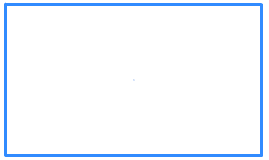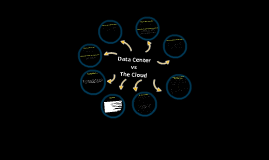DATA CENTER
Transcript: - ALWAYS QUESTION LINKS, DOWNLOAD REQUEST, AND ANY UNKNOWN WEBSITES -TURN ON SOFTWARE UPDATES FOR ANY OPERATING SYSTEM/APPLICATIONS YOU MAY USE -SECURE ALL HOME NETWORKS WITH PASSWORD AND FIREWALL PROTECTION - REGULARLY CHANGE PASSWORDS Pros Cons Internet access connects individual computer terminals, computers, mobile devices, and computer networks to the Internet, enabling users to access Internet services. Alexsey Belan In mainframe computers and some minicomputers, a direct access storage device, or DASD, is any secondary storage device which has relatively low access time relative to its capacity. OUTLOOK Must be individuals who fully understand the systems Business persons must be trained and be able to apply their new found techniques Though training can help understand the working process of virtualization ,one important obstacle to its expansion is the fact that administrators have to know its organization ,how its implemented ,sustained and controlled. The more they master such skills ,the easier it will be for companies to start using the process and even if those challenge exist,the reators and vendors of virtualization are finding ways to overcome the issues and we are seeing an expansion nevertheless of virtualization. What is a data center? HOW REGISTERS AFFECT SPEED - Virtualization surfaced from a need in the 1960 ’s to partition large mainframe hardware. - First implemented by IBM more than 30 years ago. - Improved in the 1990s to allow mainframes to multitask. PREVENTION Disaster Recovery is used after a information system crashes, naturaldisasters, or human/criminal attacks happen to a data center. Disaster Recovery is the efforts in which companies take in order to prevent incidents from occurring as well as aftermath procedures in case a disaster occurs Data theft, cyber criminals, and natural causes are some of the main reasons for a disaster of a data center. MOORE’S LAW VIRTUALIZATION HISTORY AND EVOLUTION History of disaster recoveries began in the 1970s when the technological advancements of computers made companies more dependent on their information systems Disaster recovery plans began to really take off in the 80s and 90s when awareness of these potential human induced or natural disasters became more prone as information became more available Today, nearly every organization is online, making any Internet-connected network a potential entry point for the growing worldwide community of computer criminals DATA ACCESS SPEED One great quality of virtualization is that it allows the users to operate in both a cost effective & time efficient manner . The System is intuitive which makes it very simple to manage . Compared to other structures, it offers more options in its system while uniting both the server and the infrastructure Future A measurement of how fast data can be transferred from the Internet to a connected computer. Security programs must be improved and if the current technological trend continues there is very little doubt that new programs will be developed that will be able to prevent these attacks PROS OF VIRTUALIZATION Computer worm discovered in 2010 Secret hacking and destruction of information against Iranian uranium enriched centrifuges “The attack was so sophisticated that it even altered equipment readings to report normal activity so that operators didn’t even know something was wrong until it was too late” Proves how advanced technology has become within the 21st century How Virtualization Works Hackers create tools that make it easy for the criminally inclined to automate attacks These tools probe systems for vulnerabilities and then launch attacks - Initial security development originated from the military - As computer use became more prevalent, the need to protect intellectual property, bank accounts, and stored data increased as well 1970's: - US Federal Bureau of Standard issued data encryption standard - IBM created algorithm in 1977 known today as Data Encryption Standard What is Disaster Recovery? By: Shiwei Miao 1960s: Mainframe computer containing a CPU, a memory cache and storage in one container 1980s: Boom of microcomputer (birth of IBM Personal Computer) – installed everywhere 1990s: Companies began to put server rooms in their company walls 2000s: 5.75 million new servers deployed every year and government data centers rose from 432 in 1999 to 1,100+ - VIRTUALIZATION - DISASTER RECOVERY/ CONTINGENCY - DATA STORAGE - SECURITY - SPEED - Data access speed - Internet access speed History Computer components that has the ability of data retention Data storage predictions: 2006-2011: 200 exabytes to nearly 2 zettabytes, a ten times growth 2015: Increase to over 8 zettabytes HOW TO PREVENT SECURITY BREACHES Wanted for allegedly compromising the cyber security systems of three major US based e-commerce companies in Nevada and California between January of 2012 and April of 2013. He is accused of stealing and exporting user databases with passwords