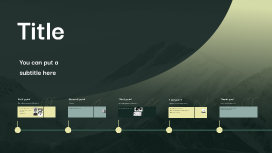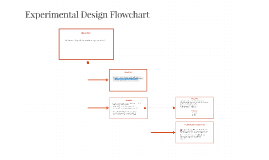Web Design Using Templates
Transcript: drop box wikimapia Amaya cloud storage Your name H.K.C. Prezi mind meister evernote Mapping application Google drive Slide share IM Creator Google Map Wix Web Design using templates microsoft expression web Online presentation tools It is an offline software program for designing web pages, essentially a more fully featured HTML web and programming editor. Adobe Dreamweaver Adobe dreamweaver The program provides a WYSIWYG (what you see is what you get) interface to create and edit web pages. It supports many markup languages, including HTML, XML, CSS, and JavaScript. As for human languages, it supports English, Spanish, French, German, Japanese, Chinese (both simplified and traditional), Italian, Russian, and many more It is an editor and code editor for Windows PCs and Macs. Amaya is the Web browser that was developed by members of the World Wide Web Consortium as a practical tool as well as a testing ground for W3C ideas. It is distributed as open source software, meaning that software developers are free to add to or modify its code and extend its capabilities. Amaya A what-you-see-is-what-you-get (WYSIWYG) authoring interface Support for the latest level of HTML, XHTML The ability to work on either the coded HTML view or the WYSIWYG source view of the page Special support for people with disabilities Assistance in creating and viewing hypertext links The ability to print the table of contents or the table of links in a document Interesting features Microsoft Expression Web is an HTML editor or program that is used to design and create web pages. It was developed by Microsoft and was a successor to Front Page. Microsoft Expression Web Web pages can be created using different programming languages like ASP.NET, JavaScript, PHP, CSS, XML, HTML and XHTML. It requires you to install Microsoft .NET Framework and Silverlight. The latest version is Expression Web 3. Although Expression Web can be used by different programming languages, it works best with ASP.NET and CSS (Cascading Style Sheets). It is a website builder for someone who wants to build a website for their business, event, or own self, yet does not have HTML programming skills. IM Creator The product makes it simple to go from building the site all the way to buying a domain. It is designed for people with no programming skills. Their target market is the general user. They do not focus on any particular market, such a photographers. There have templates for general businesses, restaurants, and even weddings. "Windows Installer XML" It is a free software tool set that builds Windows Installer packages from an XML document. It supports a command-line environment that developers may integrate into their build processes to build MSI and MSM setup packages. Wix WiX was the first software released by Microsoft under an open-source license called Common Public License. The WiX distribution includes Votive, a Visual Studio add-in that allows creating and building WiX setup projects using the Visual Studio IDE. Votive supports syntax highlighting and IntelliSense for .WXS source files and adds a WiX setup project type .wixproj to Visual Studio. PREZI Prezi is a presentation tool that can be used as an alternative to traditional slide making programs such as PowerPoint. Instead of slides, Prezi makes use of one large canvas that allows you to pan and zoom to various parts of the canvas and emphasize the ideas presented there. It is an American hosting service for professional content including presentations, infographics, documents, and videos. Users can upload files privately or publicly in PowerPoint, Word, PDF, or OpenDocument format. SLIDE SHARE It is an online mind mapping application that allows its users to visualize, share and present their thoughts via the cloud. It allows your team to be more innovative by providing a shared collaboration and brainstorming environment on the web. Plan projects, manage meetings and sketch out business plans online with partners and colleagues. Mind Meister Google Drive It is a service offered by Google that allows you to store and share files online. Besides online file storage, Google Drive provides tools for sharing files and collaborating on projects with other users over the Web. Google gives 15GB of free space in Google Drive, which seems like a pretty good deal compared to Dropbox's 2GB and Box's 10GB. Dropbox is a personal cloud storage service (sometimes referred to as an online backup service) that is frequently used for file sharing and collaboration. The service provides 2 gigabytes (GB) of storage for free and up to 100 GB on various for-fee plans. Dropbox It is an application software designed for note taking, organizing, task lists, and archiving. The app allows users to create notes, which can be formatted text, web pages or web page excerpts, photographs, voice memos, or handwritten "ink" notes. It is developed by the Evernote Corporation, headquartered in Redwood City, California.