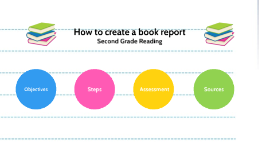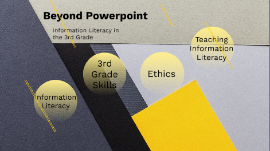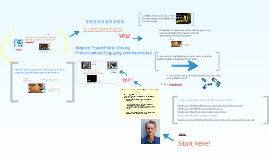Beyond Powerpoint
Transcript: Second Grade Reading How to create a book report Objectives After this lesson, you should be able to : Define book report A book report is: A book report is a way to tell others about a book you have read. A good book report should include the book's author, title, characters, setting, and plot, as well as a personal endorsement (Calderwood, 2019). Know the elements of a book report The elements of a book report are: 1.Characters 2.Setting 3.Plot 4.Endorsement Title and author should be included at top of page Create a complete book report In order for a book report to be complete, it needs : to be gramatically correct to contain all elements to show understanding of the book read The steps to complete a book report are: Steps 1.Choose a book to read You should choose a book that is interesting to you so that it is easier for you to read While reading, you should: Note the characters Note the setting Note important events Note your thoughts Taking notes: 2.Take notes Characters are the people or animals in the story. A book report should tell something important about each main character. Don't name every single character in the book, just choose the most important ones (Calderwood, 2019). Write about the characters 3.Write about the characters The setting of a book is where and when the story takes place. While many books include more than one location, in a book report you should describe the most important one or two places (Calderwood, 2019). Setting 4.Write about the setting The plot is the action of the story. A book report should have a plot summary that gives enough information to interest the reader of the report, without retelling the entire story (Calderwood, 2019). Plot 5.Write about the plot Your endorsement is your opinion of the book. Do you recommend it to other readers? Why or why not? (Calderwood, 2019). Endorsement 6. Write an endorsement 1.Check to make sure all grammer is correct 2.Make sure all elements are included 3.Make sure the title and author of the book are at the top of the page Before handing in your book report, you should: 7. Check grammer You will create a book report using all the elements of a book report we talked about today. You will be assessed on your understanding of the book, folllowing the steps and including all the elements, and using correct grammer throughout. After reading this units book Charlotte's Web- Assessment Calderwood, B. (2019). How to Write a Book Report: Lesson for Kids. Retrieved from https://study.com/academy/lesson/how-to-write-a-book-report-lesson-for-kids.html Images Book,record,clipart,cartoon,kids - free image from needpix.com. (2019). Retrieved from https://www.needpix.com/photo/1147266/book-record-clipart-cartoon-kids-media-classes-the-classroom-cute-bright Vedran. (2019). Cartoon worm holding book. Retrieved from https://freesvg.org/cartoon-worm-holding-book Vedran. (2019). Stack of books vector clip art. Retrieved from https://freesvg.org/stack-of-books-vector-clip-art Sources: Sources