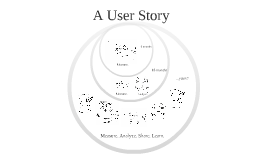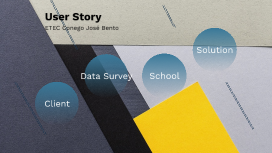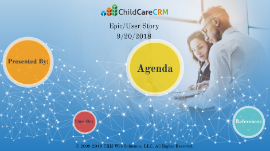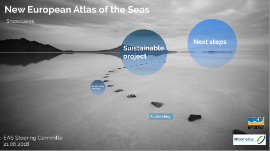User Story
Transcript: Assets Understanding User Stories Exploring the Essence of User-Centric Design Comment Definition and Purpose Importance in Agile Development A user story is a concise description of a feature told from the end-user's perspective. It explains what the user needs to achieve and why it is important. User stories are fundamental in Agile, enabling iterative development, collaboration, and a focus on delivering user value. They promote customer-centric design and drive product success. Understanding Actors and Goals in User Stories Writing Effective User Stories Understanding the INVEST Criteria and Acceptance Criteria are pivotal in crafting user stories that drive value and clarity in agile development. Story Mapping is a powerful technique for visualizing user needs and prioritizing tasks effectively. The actor or persona represents the user involved, while the action or goal defines the purpose of the story. These components are crucial for crafting effective user stories. INVEST Criteria Understanding User Stories The INVEST criteria are essential guidelines for creating effective user stories that are Independent, Negotiable, Valuable, Estimatable, Small, and Testable. This framework ensures stories are well-defined and ready for implementation. User stories define requirements from an end-user perspective, emphasizing their needs and goals. They outline 'who', 'what', and 'why' of a feature. Actor or Persona Visual Inspiration The actor or persona in a user story embodies the user role or character who will interact with the product or feature. Utilize visual aids to enhance understanding and engagement in user story workshops and planning sessions. Incorporating sketches, diagrams, and prototypes can streamline communication and improve collaboration among team members. Acceptance Criteria Acceptance criteria define the conditions that must be met to consider a user story complete and accepted by stakeholders. They are specific, measurable, and help validate that the functionality meets user expectations. Action or Goal Outcome or Benefit Story Mapping The action or goal refers to the specific task or objective that the user wants to accomplish when using the product or feature. The outcome or benefit describes the result or value that the user gains from completing the action or achieving the goal in the user story. Story Mapping is a visual way to organize user stories based on user flow, providing a big-picture view of the product backlog. It helps prioritize features, identify dependencies, and improve communication within the team. Payment Gateway Integration User Profile Management Task Breakdown and Assignments Facilitate secure and seamless online transactions by integrating reliable payment gateways that prioritize user data protection and transaction efficiency. Empower users with personalized experiences through robust user profile management systems that allow customization and easy access to account settings and preferences. User Story Acceptance and Sign-off Task breakdown involves the detailed analysis and division of project requirements into manageable assignments for team members. Efficient assignments ensure that each task contributes to the overall project goal, enhancing productivity and accountability. Product Search Functionality User Story Examples: Summary Sprint Planning Monitoring Progress Enhance user experience by implementing intuitive search functionality that enables users to find desired products quickly and accurately. Illustrative examples of user stories demonstrate the practical implementation and benefits of user-centric design in various aspects of product development and user experience. During sprint planning, the team collaborates to define tasks, set goals, and allocate resources effectively within the specified timeframe. This phase sets the pace for sprint execution and ensures alignment with project objectives. Continuous monitoring of progress involves tracking project milestones, identifying bottlenecks, and adapting strategies to ensure timely delivery and quality outcomes. Regular progress checks enhance transparency and facilitate proactive problem-solving. Effective collaboration ensures user stories align with requirements and meet expectations. Customer Registration Process Implementing User Stories Examples of User Stories Ensure seamless user onboarding with a streamlined registration process that captures essential user information efficiently. Sprint planning is a crucial phase in agile project management, ensuring a clear roadmap for development cycles. Task breakdown and assignments optimize team efficiency and collaboration. Monitoring progress allows for real-time adjustments and ensures project alignment with goals. Exploring practical applications of User Stories in real-world scenarios. Collaborative Review Process Feedback and Iterations Collaboration between stakeholders, developers, and testers to validate user stories. Continuous